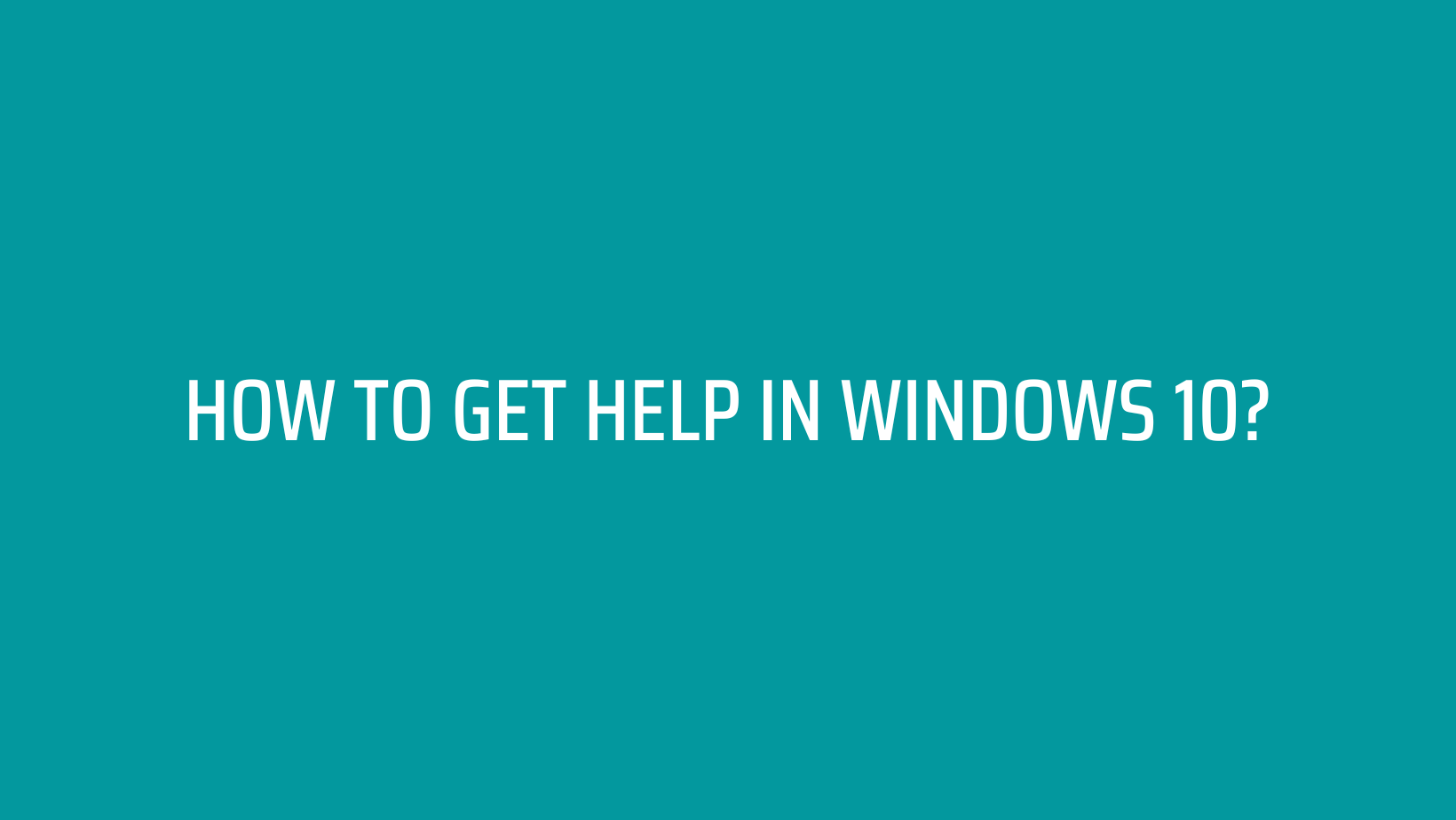How To Get Help in Windows 10:
Looking for help in Windows 10? if yes, then you come to the right place in this post i am going to tell you How To Get Help in Windows 10 computer or laptop.
There are several ways you can get help with Windows 10:
- Use the built-in Help app: You can find the Help app by typing “Help” into the search box on the taskbar. The app provides information and troubleshooting tips for common issues in Windows 10.
- Check online resources: Microsoft provides a wealth of information and support resources online, including tutorials, FAQs, and forums where you can ask questions and get help from other users.
- Use the Windows Feedback Hub: This app allows you to report issues or suggest features for Windows 10. You can also see feedback and suggestions from other users.
- Contact Microsoft support: If you are unable to find a solution to your problem, you can contact Microsoft support for help. You can do this by visiting the Microsoft support website, or by calling the support hotline.
- Ask for help from a trusted friend or professional: If you are still having trouble, you may want to ask a trusted friend or professional for assistance. This could be someone who is knowledgeable about computers and technology, or a licensed repair service.
Hope you find this article useful, if you have any doubt or need any help regarding this topic then feel free to comment below. Thanks~